Gerelateerd - Secure Boot ( in BIOS inschakelen )
Gerelateerd - Kernisolatie ( Apparaatbeveiliging )
Gerelateerd - BIOS
Gerelateerd - Windows 11 menu
TPM
Info
LINK - TPM - Trusted Platform Module ( Info op Wikipedia, Nederlands )
LINK - TPM - Trusted Platform Module ( Info op Wikipedia, Engels )
TPM 2.0 Inschakelen
LINK - Microsoft - TPM 2.0 inschakelen op uw pc
LINK - Microsoft - TPM 2.0 inschakelen op uw pc
Nieuws
Nederlands
LINK - Hardware.info - Zo installeer je nóg eenvoudiger Windows 11 zonder TPM
LINK - Tweakers.net - Microsoft publiceert methode om TPM 2.0-systeemeis van Windows 11 te omzeilen
LINK - Tweakers.net - Windows 11 vereist geen TPM 2.0 - update
LINK - Tweakers.net - Update : Windows 11 vereist wel TPM 2.0 en minimaal Ryzen 2000 of 8e generatie Intel Core
Microsoft, Engels
LINK - Microsoft : Windows 11 enables security by design from the chip to the cloud ( TPM 2.0 )
Overige, Engels
LINK - Tomsguide.com - Does Windows 11 require TPM 2.0? We have good news and bad news
Microsoft
Nederlands
LINK - Microsoft : TPM 2.0 inschakelen op uw pc
LINK - Microsoft : Apparaatbescherming in Windows-beveiliging
Engels
LINK - Microsoft - Trusted Platform Module 2.0
LINK - Microsoft : Enable TPM 2.0 on your PC
LINK - Microsoft - Trusted Platform Module Technology Overview
LINK - Microsoft : Windows 11 supported Intel processors
LINK - Microsoft : Windows 11 supported AMD processors
LINK - Microsoft : Windows 11 Supported Qualcomm Processors
LINK - Microsoft : Windows minimum hardware requirements ( Windows 10 and 11 )
Overige
Nederlands
LINK - Dell.com - Vereisten voor BIOS en besturingssysteem om te voldoen aan support voor Secured-Core PC
Controleren of TPM is ingeschakeld op de computer
U kunt alsvolgt controleren of TPM is ingeschakeld op uw computer.
Doe hiervoor in Windows 10 het volgende:
- Klik met de rechter-muisknop op de Windows 10 Start-knop.
- Kies uit het menu: Uitvoeren
- Typ in:
tpm.msc
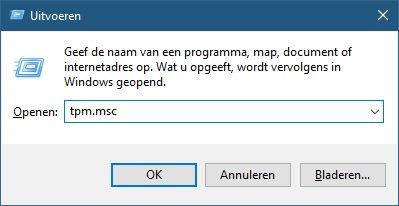
en druk daarna op de Enter-toets of klik op: OK
Ziet U daarna het scherm hieronder, dan is TPM mogelijk niet ingeschakeld in de BIOS.
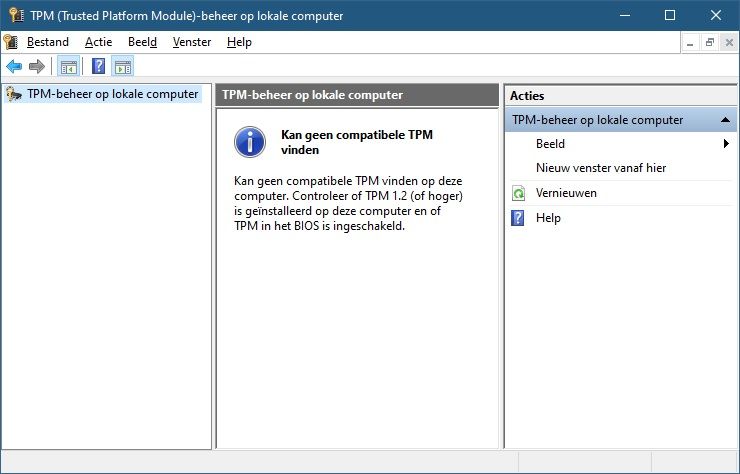
Indien TPM niet beschikbaar is, dan dient U te controleren of dit in de BIOS
is te activeren. Mogelijk staat de TPM optie in de BIOS op Disabled.
U dient de keuze dan in te stellen op: Enabled.
TPM 2.0 wordt in de BIOS (kijk bij de afdeling Peripherals) ook wel:
Intel Platform Trust Technology (PTT) genoemd ! Wanneer deze op: Disabled
staat, zet deze dan op: Enabled.
De BIOS is het computerprogramma dat op uw moederbord zit 'ingebakken'
en waarmee U allerlei hardware-instellingen kunt wijzigen van de computer.
In de BIOS-software kunt U allerlei opties in- of uitschakelen.
Het hangt er van af welke BIOS-software uw computer heeft.
Kijk in de BIOS bij een van de navolgende afdelingen:
Peripherals
of
Advanced
of
Security
Bij één van deze hierboven vermelde software-menuonderdelen
in de BIOS kunt U de TPM inschakelen.
U kunt in de BIOS komen door:
- Uw computer uit te zetten
- Daarna de computer op te starten en onmiddelijk bij het opstarten
een of een aantal malen te drukken op de Del-toets of de F2-toets.
Zoek anders op internet of kijk op YouTube hoe U in de BIOS kunt komen
van uw vaste computer of uw laptop, of kijk in de link hieronder hoe U
in de BIOS van uw computer kunt komen.
LINK - BIOS
FOTOS - BIOS TPM
Voor Windows 11 is TPM versie 2.0 vereist en Secure Boot ( UEFI ).
U kunt Windows 11 ook installeren op oudere pc's die niet aan de
systeemvereisten van Windows 11 voldoen. Op die machines zal
Windows 11 in een "niet-ondersteunde staat" werken, waardoor U
mogelijk belangrijke beveiligingsoplossingen en Windows-updates
misloopt.
DRINGEND ADVIES:
Maak eerst een backup van al uw data op een externe schijf !
Sommige Windows 10 computers staan NIET ingesteld op: UEFI Mode
Sommige computers staan ingesteld op Legacy Mode en niet op
UEFI Mode. Het schakelen tussen deze 2 modes is niet zonder
risico. U loopt het risico dat uw computer na de omschakeling niet meer start!
Voor Windows 11 is TPM 2.0 vereist en UEFI.
Foto's van een TPM 2.0 Module
Sommige grote moederbord-fabrikanten bieden ook aparte TPM 2.0
hardwaremodules aan voor hun moederborden, waaronder de
leveranciers: MSI, Dell, SuperMicro, Intel, ASRock, ASUS en Gigabyte
Zie de foto's in de link hieronder:
FOTOS - TPM 2.0 hardware-module
LINK - Tomsguide.com - Does Windows 11 require TPM 2.0? We have good news and bad news
Fabrikanten & TPM
LINK - ASUS - [Motherboard] Which ASUS model supports Windows 11 and how to setup TPM 2.0 in BIOS?
LINK - Dell - How to enable the TPM (Trusted Platform Module)
LINK - HP - Hoe schakel ik TPM in op mijn computer?
LINK - Lenovo - Lenovo Trusted Platform Module (TPM) FAQ
LINK - Intel - Trusted Platform Module Information for Intel® NUC
LINK - Gigabyte - The BIOS of GIGABYTE Motherboards Features TPM 2.0 Function to Support Windows 11 Upgrade
LINK - Gigabyte - GC-TPM2.0 ( Hardware module )
LINK - Windows 11 TPM-eis geen probleem voor veel Gigabyte moederborden
LINK - MSI - How to Enable TPM on MSI Motherboards Featuring TPM 2.0
Geen TPM 2.0
VIDEO - How to Install Windows 11 on Unsupported CPU & TPM 1.2
VIDEO - The Easiest Windows 11 Upgrade Workaround For Unsupported PCs
VIDEO - Bypass Windows 11's Minimum System Requirements
VIDEO - Bypass trick - This PC doesn't currently meet the minimum system requirements to run Windows 11
Video's
In de vele video's hieronder kunt U zien hoe computergebruikers
in de BIOS de TPM inschakelen.
VIDEOS - Enable TPM 2.0
VIDEO - How to Enable TPM 2.0 on Gigabyte Motherboards - AMD and Intel / Install Windows 11 Requirements
VIDEO - Windows 11 and TPM 2.0 Explained (How to Enable TPM / PTT on your PC)
VIDEO - How To Enable TPM 2.0 on Windows 10 PC To Meet Windows 11 System Requirements
VIDEO - How to Enable TPM 2.0 & Secure Boot on Windows 10 to Upgrade (Easy Method) ( Gigabyte )
VIDEO - How to enable TPM 2.0 in BIOS on Windows 10 PC ( HP Bios )
VIDEO - Windows 11 Official Upgrade Process from Windows 10 - Register, Enable TPM 2.0 in BIOS & More
VIDEO - ENABLING TPM [ TRUSTED PLATFORM MODULE ] ON WINDOWS [10 , 8 , 7]
VIDEO - How To Enable TPM 2 0 Without TPM Module - TPM 2.0 Error Fix
VIDEO - How to enable TPM 2.0 in BIOS on Windows 10 PC
VIDEO - How to Enable TPM - TPM 2.0 windows 11 - TPM Enable Gigabyte Motherboard.
VIDEO - Windows 11: How To Enable TPM 2.0 In BIOS
VIDEO - Windows 11 CAN'T RUN on this PC - TPM 2.0 Windows 11 Fix - How to Enable TPM in Windows 10 - Win11
VIDEO - Windows 11 : How to Enable TPM 2.0 and Secure Boot in BIOS! (2021)
VIDEO - How to enable TPM 2.0 on AMD Ryzen CPUs
VIDEO - This PC must Support TPM 2.0 | Windows 11 Installation Error Fixed
VIDEO - Fix The PC must support TPM 2.0 on Windows 11 - Install Windows 11 on any PC! - Bypass TPM 2.0
VIDEO - How To Enable TPM 2.0 in Asus Bios...
VIDEO - How To Fix Valorant "This Build Of Vanguard Requires TPM version 2.0 and Secure Boot to be Enable"
VIDEO - How to enable TPM on Asus laptops (required for Windows 11)
VIDEO - How to Enable TPM (Trusted Platform Module) In BIOS For Intel and AMD Motherboards For Windows 11
VIDEO - Windows 11 enable TPM using BIOS config Utility - HP Enable TPM - TPM missing - Hidden TPM
VIDEO - How to Enable Windows 11 TPM (Trusted Platform Module) initialization on HP Envy 17t Laptop
VIDEO - How to enable tpm in bios gigabyte (Intel and AMD)
VIDEO - How to enable TPM 2.0 and Secure Boot for Windows 11 on MSI AMD Ryzen Motherboards
VIDEO - How To Enable TPM From Bios For Windows 11(Intel & AMD) TPM 2.0 Error Fixed
Gerelateerd - Secure Boot
Gerelateerd - Kernisolatie ( Apparaatbeveiliging )
Gerelateerd - BIOS
Gerelateerd - Windows 11 menu
|
|